

 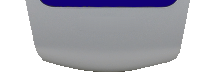 |
Introduction to The ListView The ListThis section of our website is being provided as a source of information for consumers about Home Theater and multi-room sound components. Specifically, it is our intention to raise consumer awareness of issues that should be considered with regard to automating the operation of a system with “Only One Remote” control. We are not concerned about which companies we might “offend” in the process of pointing out specific strengths or weakness in the area of control. Our aim is to provide end users with the needed (and often hard to come by) information they should know to help them make an informed buying decision that takes into account the control aspects of the products they are considering for purchase. This is information that we are uniquely suited to talk about since we have been programming remotes for many years and have learned our lessons through experience over time. We hope to help you find this out before you make a buying decision rather than after. |
|
This content is provided as a free service and the information collected here is unencumbered by advertising considerations. We have no motivation to “soften” our view about products that we are not recommending. Our intent is simply to provide you with the facts. We shall employ a rating to each product or vendor on a scale from 1 to 5 with 5 being the best. Our rating is not intended to say anything about the performance of the product- it is strictly a ranking that we are assigning to tell you that we do or do not recommend it if you hope to integrate its operation into any of the remotes like the fine products we represent. See our discussion of what makes a product friendly (5) or hostile (1). There are several considerations that we factor into this decision and that information is outlined in the following discussion of our rating system. Since we are sometimes faced with compromises when creating remote configurations for our customers we felt that it was time someone provided consumers with the facts about controlling the products they purchase and if we can help people choose the “right box” from a control standpoint, it will benefit us both when you ask us to design a remote configuration to control your system! When looking at our list of recommended products and the ratings we have assigned to those products we felt that some words of explanation were in order so that you could better understand the factors that we consider when assigning a control rating to those products. We hope the explanation that follows will help teach you some things about why some products are “friendly” and some are “hostile” for remote controls. Our goal, when creating a remote configuration for our clients, is to provide “one touch” operation of a system. When pressing a button labeled “Watch DVD” we want that button to turn on all of the appropriate components and switch everything where it needs to be so that you don’t have to think about the how or why it all happens. You just want it to happen reliably, every time, without exceptions. You don’t want to have to memorize information about buttons to press “when this or that happens”. It would seem in this day and age that this should not be such a big deal but it is. Some remote companies want you to believe that this process is easy and that anyone can do it. If that were true, a company like Only One Remote would not exist! The truth is that certain conditions must be met in order to make all this stuff happen in a reliable and predictable fashion and we hope to educate you about these things since many salespeople and some companies out there who want to sell you their remote controls are not telling you the whole story. Below we start by describing some of the reasons why there are issues and then try to explain how those issues can be overcome when you purchase the right products. Your products are not very social creatures!A home theater system is not like your computer system. If you go out and buy a new printer for your computer, bring it home and plug it in, your computer immediately introduces itself to the printer and before you know it, they are getting along just fine and everything is (usually) uneventful afterwards. Your computer “knows” what kind of printer you hooked up and sets itself up for a long friendly relationship with the new printer you just brought home. Your home theater receiver on the other hand has no clue about the new DVD player that you bring home and hook up. These products are entirely indifferent about their new neighbors! They’re not talking! In fact they have no way to talk even though there are new capabilities in the HDMI protocol which has been implemented allowing for this possibility; they have not been widely implemented and are not likely to be anytime soon. And so the first principle to understand is that each product must be told what to do in order to expect it to behave the way we want it to. Discrete Infrared CodesNow one of the first and foremost concepts that you must understand is exactly what is meant by a “discrete” code. Codes are the infrared “beams” that shoot out of your remote control when you point it at a box and press a button. They are the commands you are asking the box to perform. Codes are the “things” you can make the box do! The buttons you see on the remotes included with your components sometimes comprise all of the commands that your box can perform but often your box may be able to do many other things that you don’t know about since the vendor has chosen not to "reveal" those buttons to you. This is commonly done so that the remote has less buttons and therefore the operation of the product “appears” to be easier. The thinking is less buttons = simplicity of operation. These other commands or codes are sometimes referred to as “hidden” commands since they are not included on the original remote that comes with your product. Typically there is no way for you to know this unless you have gone out of your way to learn about it. The existence of these codes is something that we spend a great deal of time thinking about and searching for. We spend a considerable amount of time and effort in seeking them out so that we might better control your products. Sometimes these codes are easy to find and sometimes they like to stay hidden. And alas in some cases these codes simply do not exist! These are the ones we want to let you know about and so getting back to our rating system for products you can imagine that the existence (or not) of these discrete codes are a major factor in our determining the friendliness ratings that we have assigned to certain products. Generally the more discrete codes that are available the better we like the product. One of the most important commands we seek is the all important and sometimes illusive discrete on and off codes. This is a question that comes up all the time so let’s take a close look at this one. Most remotes that come with the products you buy feature a “power” button. This button is properly called a “toggle command”. If you press a power button it will either turn your box on or off right? Well let’s go back and think about that “Watch DVD” button we discussed a moment ago. If you press a button that’s labeled “Watch DVD” and the TV is already on, you don’t want to send it a power command right? This would turn the TV off thereby making it impossible to watch anything! What’s needed here is a TV on command. We want the TV to be on once the button is finished setting up your system to watch the DVD. If we can send a TV on command in that string of commands for the Watch DVD activity, we can be sure that the TV will be on when the dust settles. There are still some TV manufacturers out there that do not support discrete on and off commands for the products they sell. This would be reason enough to get them a lower (hostile) rating from us. As you might imagine we like products that support discrete codes and do not like products that don’t. Now we’ve just made a very big deal about on/off codes and with good reason but there are many other types of discrete codes that are sometimes equally important. Generally the more codes the merrier as far as we are concerned and so you can assume that the higher a products rating, the more of these discrete codes we have available to make that product behave exactly the way we (and you) want it to. So to review, our rating system is very much about discrete code options that the manufacturer either has or has not provided to integrators like us to allow proper and complete control of their products. Again remember just because we may have assigned a very low rating to a particular product this does not in any way mean that the product does not perform well otherwise. Unfortunately, there are many examples if exceptional products that simply do not offer discrete operational controls! Sometimes there are “workarounds”In some cases there may be a “trick” we can use to get a box to do what we want it to do. There are many examples that we could cite but here’s one that’s pretty easy to grasp. Let’s say you have one of the new Samsung Blu Ray players. This device does not currently support discrete on/off codes. However there is a trick or “workaround” that we use to accomplish the result we want. A play command happens to turn the unit on! This is a good thing since we now have what is called an “anchor” command to get the unit to a known state. So, when you press the “Watch DVD” button in this example, we would send a play command to the unit which would insure that it turns on. Then in order to turn the unit off for a system off command, we would first send a play command, insert a time delay, then send a power command which would then turn the unit off! This would be an acceptable way to achieve the same end result that you would have if on/off codes were available. So in the case of the Samsung Blu Ray player, we would not give this unit a rating of “5” because it does not actually offer the discrete power commands that we would like to see but since we do have the workaround to fall back on, we can give it a control rating safely out of hostile territory. What is a Macro?A great way to simplify the operation of a system is to take advantage of macros in the remote configuration. Macros are a series of two or more commands or codes that are programmed into a single button so that one can get everything done with one button press. Macros almost always contain more than just commands. They typically also require time delays between those commands so that each device we are controlling has time to react. There’s no need to go into much detail here about macros we just wanted you to know that we use them a great deal in our configurations and we want to use as many discrete codes as we possibly can get our hands on to make those macros absolutely “bulletproof”. SummaryAfter reading the introduction you should have a some perspective on how we determine our score for a product. Another important thing that needs pointing out is that in the comments section for each vendor’s product when we sometimes indicate how we feel about support from the vendor. These comments are only referring to that vendor’s willingness (or not) to work with integrators like us to help us get better codes and thereby provide you with improved control in our configurations. This does not mean that the company’s overall support is either good or bad. And finally if anyone out there feels that any of the data presented here is incorrect please contact us. It is our aim to ensure that this list is kept up to date and contains accurate information. View The List | |
| Home | News | Examples | Remotes | The List | New Dealers | Our Dealers | Graphics Database | Contact Us | Order | FAQS |